Sometimes it’s necessary to close temporarily, whether due to renovations, emergencies, or other unforeseen circumstances. During such times, it’s important to communicate with your customers effectively, and one of the most effective ways to do this is through your Google Business Profile (GBP). As a local SEO expert, I’m here to guide you through temporarily closing your GBP and ensuring your business maintains its online presence and search rankings, even when your doors are temporarily closed.
The Importance of Accurate Online Information
Your Google Business Profile is often the first point of contact between your business and potential customers. It provides essential information like your business hours, services, and location. When there’s a temporary change in your operational status, updating your GBP is crucial to keep your customers informed and manage their expectations. Failing to do so can lead to confusion, frustration, and a potential loss of trust and business.
How to Temporarily Close Your Google Business Profile
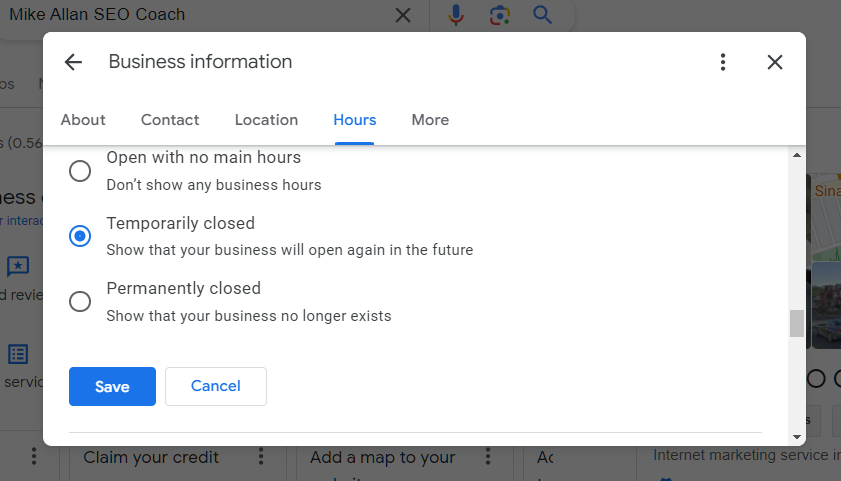
- Log Into Your Google My Business Account: Access your dashboard to begin the process.
- Navigate to “Edit Profile”: Look for the icon or tab in your dashboard to make changes to your business profile.
- Adjust Your Hours: In the “Hours” section, you’ll find an option to edit. Here, you can select “temporarily closed” to indicate your current status.
- Confirm Your Changes: Be sure to review and confirm your changes to ensure your profile accurately reflects your temporary closure.
Following these steps, you can seamlessly update your business status, keeping your customers well-informed during any temporary closure period.
Maintaining Your Search Visibility and Rankings
A common concern among business owners is the impact of temporary closures on their Google search rankings and visibility. It’s a valid concern, given the importance of maintaining a strong online presence. However, Google has clarified that temporarily closing your Google Business Profile will not negatively affect your search rankings or visibility. This approach ensures that businesses facing temporary closures due to unforeseen circumstances aren’t unfairly penalized in search results.
Ready to Reopen?
When the time comes to reopen your doors, reversing the temporary closure status is just as straightforward. Return to your GBP dashboard, navigate to the “Info” section, and select the option to reopen your listing. This will notify your customers you’re back in business and ready to welcome them once again.
Why Work with a Local SEO Expert?
Navigating the nuances of local SEO and Google Business Profiles can be complex, especially when facing temporary business changes. Partnering with a Local SEO expert can provide you with the insights, strategies, and support needed to optimize your online presence, manage your digital profiles effectively, and ensure your business remains visible and competitive in the digital landscape.
In times of change, clarity, and communication are key. By effectively managing your Google Business Profile, you can ensure that your customers stay informed, your business maintains its online presence, and your local SEO efforts continue to drive results. Whether you’re facing a temporary closure or looking to enhance your overall local SEO strategy, remember that the right approach and expert guidance can make all the difference.
For more insights on local SEO strategies and managing your online business presence, consider enrolling in our Local SEO course – Get Found Locally. If you require a consultation or help with this process we offer a Google Business Profile setup service.


